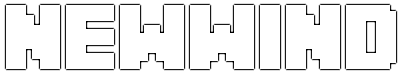How To Join
Minecraft Java Edition:
- Click the "Multiplayer" button on the main menu.
- Press the "Add Server" button.
- Type "play.newwindserver.com" into the "Server Address" box.
- Press "Done".
- You will see Newwind on your server list, click it to connect.
Minecraft Bedrock Edition:
- Click the "Play" button on the main menu.
- Switch to the "Servers" Tab.
- Scroll to the bottom, past the featured servers.
- Click the "Add Server" button, if it is not there, see below.
- Type "play.newwindserver.com" into the "Server Address" box.
- Click the "Play" button.
Minecraft Bedrock Without A Server Button:
- We have set up a realm that will redirect you to Newwind when
joined, use this link to join or use realm invite code: Saf2p4KotG8nZbA - If the realm isn't working, check
on Youtube, there are
many videos showing how you can join custom servers on console.